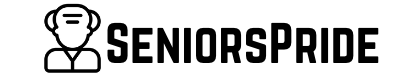Finding the best laptop for seniors over the years has been overwhelming in the past. Thankfully, with sites like Amazon, purchasing the best technology for seniors makes everything easier and more convenient.
As a senior, finding the best laptop can be overwhelming with so many options off the market.
Fortunately in the last 10 years there are now a variety laptops for seniors which suit their unique needs perfectly.
Table of Contents
Top Laptops for Seniors Reviewed
With that, here are the best options to consider when buying a laptop for yourself or an elderly loved one.
1. Best Overall – Asus Chromebook Flip C302CA

Chromebooks aren’t just for cheap laptops meant for students. The Asus Chromebook Flip C302CA is a mid-range computer with plenty of attractive features for the elderly.
Features
- Chromebook OS is fast and light.
- Automatic updates and pre-installed antivirus makes it secure.
- The aluminum body can withstand small falls.
- It starts up in seconds, thanks to Intel Core M3 (upgradable to M5) and 4GB RAM (with up to 8GB options).
- It is lightweight, and its battery can run up to 10 hrs on a full charge.
- Full HD touchscreen and 3600 hinges allow you to use it in tablet mode.
- Android emulation capability lets you run Android apps, just as you would on a smartphone.
Pros
- The OS is fast and intuitive, making it easy for seniors.
- The inbuilt security features will keep data and privacy safe.
- The tablet mode with a touchscreen is convenient. It is also very lightweight.
- It has a durable aluminum body.
- It is comfortable to type on, and the screen in bright and sharp.
Cons
- It doesn’t offer many customization options e.g. browser settings, third party software, etc.
- The price might put off a few people.
Verdict
For ease of use, security, and reliability, this laptop gets a 5-star rating. It is also very stylish and slim. With the simple and secure Chrome OS, this is the best and hassle-free laptop for seniors. Be ready to pay over $700 for it though.
2. Dell Inspiron – Most Versatile for Seniors
 Seniors are not necessarily computer illiterate. They just want simple laptops that won’t trouble them too much. For the seniors who want more from a laptop, the Dell Inspiron 14 5000 offers a range of customization features while remaining durable and powerful.
Seniors are not necessarily computer illiterate. They just want simple laptops that won’t trouble them too much. For the seniors who want more from a laptop, the Dell Inspiron 14 5000 offers a range of customization features while remaining durable and powerful.
Features
- You have three options for the CPU, starting at core i3 and going all the way to i7.
- Touchscreen feature with Gorilla glass for protection.
- Spongy keyboard with spill-resistant cover underneath.
- Polycarbonate cover with brushed metal finish.
- Large sensitive touchpad, with multi-finger gesture support.
- Good sound and camera.
- 7 hr battery life when playing audio at average volume.
Pros
- Fast and powerful, depending on the configuration you choose.
- It is rugged and durable despite the polycarbonate body.
- The basic options are very affordable.
- Sharp HD screen.
- It comes with Windows 10 preinstalled.
Cons
- The screen is not very bright, it is not appropriate for use outside.
Verdict
For the savvy seniors who want to do a bit more than just read e-books and call family members on Skype, this is a great budget option. Windows 10 is simple to use without being restrictive, and you can also install Linux if you want extra security.
3. Apple MacBook Pro

If you’re more inclined to Apple products, it doesn’t get better than the MacBook Pro. While many versions of the Pro have been released over the years, the 16” 2018 model is arguably more affordable without compromising on specs.
Features
- Large touchscreen with crystal clear Retina display.
- Intel i5 8th generation core performs at 1.4Ghz and can go up to 3.9Ghz with Turbo Boost.
- Durable aluminum body.
- Long battery life, up to 11 hours.
- Touch Bar with Touch ID for security.
- Amazing Butterfly keyboard.
Pros
- Apple is the definition of durability. Drop-proof, spill-proof, and first-class build quality is standard for Macbooks.
- macOS is by nature very secure.
- For those who are used to it, macOS is also the most user-friendly.
- Great camera, microphone, and the best screen of all.
- Very portable with great battery life.
- Siri is available with all current Apple products.
Cons
- Very expensive.
Verdict
Apple products are known by reputation. For seniors who want the very best in a laptop and can afford it, the MacBook Pro is the solution.
4. HP Stream 14-inch Laptop – Best Budget Option
 When you want basic functionality at a rock-bottom price, the 14” HP Stream is the solution. It is designed for those who just want to browse, watch a few videos, and do other basic stuff.
When you want basic functionality at a rock-bottom price, the 14” HP Stream is the solution. It is designed for those who just want to browse, watch a few videos, and do other basic stuff.
Features
- Striking blue plastic casing all round.
- 14” screen, with a smaller and cheaper 11.6” option if you need it.
- Bluetooth 4.0 and 3.5mm jack, also with an HDMI and USB 3.0 ports.
- It comes with Windows 10 pre-installed.
- 8 hr battery life on average.
Pros
- Dirt-cheap.
- The Windows 10 OS lets you install and run other software as you wish.
- Impressive battery life.
- Very light and portable.
Cons
- This is the most basic of laptops. Don’t expect much.
Verdict
For the most basic of tasks, the HP Stream is great. Internet browsing, typing, and even watching videos online is a piece of cake for this machine. Plus, it has a webcam for video calling.
5. Acer Aspire Notebook – Best Value Laptop

Acer laptops are known to punch above their weight, but none more so than the Aspire E15. It features a good performance at a variety of price points, and some old school feel due to the DVD drive.
Features
- It is available in several configurations, from a core i3 with 6GB of RAM to an i5 with 8GB and GeForce graphics.
- Standard 15” non-touch display.
- Plastic case with a textured brushed metal finish.
- Standard USB 2.0 port, 2 USB 3.0, and one USB 3.1 port. It also includes an 8x DVD-RW port.
- Full keyboard with a number pad with good key travel.
- 1TB of memory.
Pros
- Very good performance for the price.
- Great battery life.
- Good array of ports, especially the DVD for movies and old school music.
- You can install a good antivirus, or even a second OS like Linux, without it lagging.
Cons
- The display is dull and lackluster.
- The plastic case feels cheap and offers little protection.
Verdict
This laptop has some of the highest ratings among the budget laptop range. Its performance is excellent, but the screen and webcam are wanting. If that is not a priority, you can get it here from Amazon.
6. HP ProBook

This is a powerful and robust convertible laptop that was designed for institutions such as schools. It works for seniors because it is easy to use, durable, and cheap.
Features
- 6” HD LED touchscreen with full 3600 hinges to convert to tablet mode.
- Strong aluminum case with rubber edges to withstand hard knocks.
- Intel Celeron N3350 Dual-Core 1.1GHz processor assisted by 4GB of RAM for seamless performance.
- The battery lasts for about 6 hours under normal use.
- 256GB of storage.
Pros
- Very durable, thanks to the strong body.
- Strong performance even with intensive use.
- It is sleek and lightweight, makes for good portability.
- It can be converted to tablet mode.
Cons
- The screen is not very bright or sharp.
Verdict
This is a good convertible laptop for use by seniors who will be using it for lightweight operations. Its price is also very fair, so it is a good deal.
7. Toshiba Tecra A50-E
 The Toshiba Tecra is a business laptop with inbuilt security, powerful performance, and a durable aluminum body. That makes it ideal for seniors who still do some work or manage some businesses. Plus, it comes with Windows 10 pre-installed which also has Cortana, Microsoft’s assistant.
The Toshiba Tecra is a business laptop with inbuilt security, powerful performance, and a durable aluminum body. That makes it ideal for seniors who still do some work or manage some businesses. Plus, it comes with Windows 10 pre-installed which also has Cortana, Microsoft’s assistant.
Features
- Intel Core i8 and 16GB DDR4 for fast performance.
- 6” HD non-touch screen.
- 1 TB of storage.
- Built-in webcam with microphone for video calling.
- 10 hr battery life with standard use.
- An optical drive is available.
Pros
- This is a very powerful laptop.
- The sharp HD screen is great for movies, videos, and surfing online.
- Inbuilt security against viruses and hacking.
- The webcam is high-resolution, making for great video calls.
- The optical drive lets you watch movies and listen to music on DVDs.
- Comes with Windows 10 Professional pre-installed.
Cons
- It lacks a touch screen.
- It is a bit pricey.
Verdict
Some seniors still need to keep an eye on investments on top of some entertainment. This business laptop is for them. It will not lag under heavy usage, can go all day on a full charge, and is very durable.
8. ASUS VivoBook

If you wanted the versatility and performance of a Chromebook without the restrictions of Chrome OS, this is it. It is powerful, sleek, and converts easily into a functional tablet which makes it one of the best laptop for seniors.
Features
- 14” glossy touchscreen with tiny bezels.
- Intel Celeron quad-core processor with 4 GB DDR4 RAM.
- Converts to a tablet by propping it up on its 3600
- Very slim and lightweight, with an aluminum body.
- Windows 10 Home pre-installed.
Pros
- It is very affordable.
- Fast and powerful for strong performance.
- Its 2-in-1 mode makes it great for entertainment options.
- Asus makes some very durable laptops, more so the Vivobooks.
- It is passively cooled, so it makes no noise at all.
Cons
- The screen, although it is HD, is not very sharp.
Verdict
The Asus Vivobook Flip 14 is an affordable laptop you can mess about with without too much worry. It can handle some intense work, lasts long enough with the battery, and can even survive a few knocks. You can order it here from Amazon.
What to Look For
Shopping for a laptop can be very time consuming . For one, there are so many models on the market and it is difficult to narrow down which is best for seniors. While there are dedicated brands for gamers, businessmen, students, and even rugged laptops for harsh conditions, there aren’t many that market toward the senior populations..
Most seniors do not need all of the features that they may have needed from their laptop from their working days. Seniors probably won’t be running power points or crunching data on Pivot Tables. Thus, their main needs would be entertainment and keeping in touch with loved ones. Such a laptop would also need to be very user-friendly and sturdy.
Here is a great breakdown of additional things to consider prior to purchasing a new laptop by Laptopmag.
Keeping that in mind, here are some of the best laptop features when shopping for Seniors
1. User Friendliness
Having grown up with computers and laptops around us, it is easy to forget how hard and challenging these little machines can be for seniors. Most are already conversant with them, but some are still learning. Thus, make sure that you get a laptop that is very easy to use.
Some of the features that make laptops user-friendly are the type of OS. Make sure you get the right one because every one of them has its ups and downs. macOS may be the reputed most user-friendly, but Windows is the more common and versatile option.
CNET goes into details about some of the best User Friendly Laptops.
Also, voice assistants like Alexa, Cortana, and Siri could prove to be a big help for seniors with conditions like arthritis. You might also want to go for 2-in-1 models with detachable tablet screens.
2. Reliability and Durability
Seniors may be the most patient people in the world, but a troublesome laptop can wear anybody out. Some common issues like lagging, overheating, blank screens, shutting down, among others should not have to trouble you or your loved ones. Make sure to get a good and reliable laptop.
Also, consider that minor accidents like coffee spills or short drops are more likely to happen. Laptops are delicate, and while you may not want to go full military-grade on this one, make sure that the laptop you choose can take a bit of punishment without breaking down.
3. Security
Online security is the biggest threat being faced by elderly internet users. There are issues to do with hacking, privacy breaches, viruses, and the like. It may not be easy to completely protect yourself or somebody else from such threats, but it pays to take a few steps.
For one, Linux and macOS have inherent capabilities against hacking and viruses, so that could be a good option if your senior knows how to use them. You could also have unlocking options with fingerprint sensors or face unlock.
Another way to ensure security is to get security software pre-installed, or get an antivirus system immediately upon purchase. If you have a tech-savvy person you can trust, you can also link their laptop with yours with sharing software such as TeamViewer. That way, they can keep a remote watch on things and chip if where help is needed.
4. Performance
For an elderly user, performance may not be a big issue. Thus, it might not be necessary to go for the top-shelf specs like core i9, dedicated graphics engines, 2 TB memories, and other vanity features.
However, this depends on who is going to be using it. You’ll be surprised that some seniors enjoy a round of VR and gaming as much as anyone else. Be sure to suit the machine to the person.
5. Price
The truth is, price dictates a lot of what you get on a laptop. However, you don’t have to shell out thousands for a simple laptop. In this review, we will give the best budget options with the best value for your money.
Summary
It would be a classic mistake to assume that seniors have no use for technology. It has so much to offer them in terms of entertainment, keeping updated and active, and getting in touch with loved ones. Get them a good laptop, and they will thank you for it.
We hope you found the Best Laptops for Seniors article useful and hope you find the best option for your needs.
Other Popular Articles: