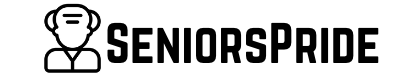Are you looking for the best Alexa Skills For Seniors? Over 118 million people in the U.S own a smart speaker such as Amazon Alexa.
What most people don’t know about these speakers is that they can really make your work very easy especially if you are a senior. For example, you can connect the speaker to the Alexa app in your phone to give voice commands.
Alexa is a voice-controlled system which requires use of a trigger word and then a request. Trigger words include Echo, Alexa, Computer or Amazon. You can use it to do various things like creating a shopping list, switching the bulb on/off, set reminders among other things.
Table of Contents
Topt Smart Devices with Alexa for Seniors
Today’s smart devices with Alexa are perfect for Seniors. Ask Alexa the weather, video chat with a daughter, to turning on lights and the thermostat. The options are endless.
Here are some of our top picks.
Best Alexa Speakers and Voice Assistants
1. Sonos Move- Battery Powered Smart Speaker
As compared to other smart speakers on the market, this one is the best. One of the most outstanding things about it is that it is very easy to use with the Sonos app.
It is also compatible with Bluetooth and Wi-Fi connections. In addition, it is powered by a battery which provides up to 10 hours of continuous play. In terms of sound quality, this speaker provides an exceptional sound quality as compared to others.
It also has a rating of LP56 which means that it is weather resistant. This also means that it can withstand rain, snow, dust, wind, UV rays and extreme cold and heat.
Another thing you will love about it is that it features a shock-resistant and hardwearing case to enhance durability. Again, it allows you to set alarms, check news, ask questions, play music without using your hands.
Pros
- Ultra durable
- Weather resistant
- Exceptional sound quality
- Voice controls
- Easy to use for seniors
- Long lasting battery
Cons
- Not easy to set up
2. Echo Dot [2nd Generation]
Echo 2nd Generation Smart Speaker is a quality speaker that provides excellent clarity. You can use it to play music, ask questions, set alarms, read weather updates and also to control smart devices.
For example, you can use it to turn on the lights, lock doors, adjust thermostat among other activities. Apart from that, it allows seniors to call or text without using their hands. It also allows you to stream music from Spotify, Apple Music, Amazon Music, Sirius XM among others.
The good thing about it is that it is equipped with different layers of privacy protection and controls like the microphone off button.
Pros
- Provides crisp vocals and dynamic bass response
- Voice controlled music
- Protects your privacy
- Allows you to control smart devices
- Hands free calls and texts
Cons
- Needs some improvements
3. Echo Dot [3rd Gen] –Smart Speaker with Alexa
If you are searching for a cheap and reliable smart speaker, this one will be a good option. It is the very popular because it provides a better sound than the Echo Dot Gen 2 speaker.
With this device, you can easily control your home devices such as door locks, thermostats and you can also use it to turn on the lights. Apart from that, it allows you to stream music from Apple Music, Sirius XM, Amazon music, Spotify among others.
Pros
- Affordable
- Excellent sound quality
- Voice controls for smart devices
- You can stream music from different sources
- Compact design
Cons
- None
Best Smart Display with Alexa
4. Echo Show 5- Compact Smart Display with Alexa
If you are searching for a perfect display that works with Alexa, Echo Show 5 might be what you are looking for. It features a 5.5 inches smart display which means that it has a small size. With this device, you can watch movies, TV shows and news.
You can also use it to listen to audiobooks, songs or radio stations. This means that it will keep seniors entertained throughout the day.
In addition, it allows you to manage the calendar or create to-do-lists through voice commands. Apart from that, it provides weather, traffic and other important updates.
In terms of safety, you will be happy to learn that the device has a button for turning off the camera and microphone. If you are searching for a larger option, you can look for Introducing Echo Show 8- HD 8” Smart Display.
Pros
- Compact design
- Easy to use
- Decent price
- Allows you to manage your privacy
- Provides different updates
Cons
- A bit small
Best Light Bulb with Alexa
5. Smart WiFi Light Bulb with Soft White Light
Smart Wi-Fi Light Bulb is among the best selling bulbs on Amazon. One of the most outstanding things about it is that it provides up to 16 million colors and shade of white. As a result, it gives your home an amazing look and is one of the best alexa skills for seniors.
Since it uses LED technology, you will be happy to learn that it consumes less power as compared to the ordinary bulbs. Again, you can use it anywhere you require colorful lights for example in a meeting room, restaurant, café and you can also use if for home indoor lighting.
Apart from that, you can switch if on/off, adjust brightness and select specific color through Alexa voice commands. Again, you can group several bulbs and then control them using one command as long as there is 2.4 GHz Wi-Fi network. Lastly, it has a lifespan of 30,000 hours.
Pros
- 16 million colors
- Affordable
- Voice controlled
- Energy saving
- Lifespan of 30,000 hours
Cons
- None
Best Cordless Phone with Alexa
6. Motorola Cordless Phone With Alexa
In terms of quality, Motorola AXH03 Dect 6.0 is the best cordless phone that is compatible with Alexa. This means that seniors can make landline calls hands-free. For example you can just say “ Alexa, call David”.
Apart from receiving and making calls through Alexa voice commands, it also allows you to listen to news, check the weather, set reminders and alarms. What makes it unique is the fact that it is the first cordless in the world that has Alexa.
It is also equipped with a large 2.0” color display which allows you to check notifications and incoming calls easily. You should also note that it is very easy to install.
Pros
- Easy set up
- It is the only cordless phone with Alexa
- Affordable price
- Clear 2.0” color display
Cons
- Unreliable support
Best Thermostat with Alexa
7. Emerson Touch Wi-Fi Smart Thermostat
Emerson Sensi Touch Wi-Fi Smart Thermostat ST75 is packed with amazing features which makes it the best thermostat on the market.
To start with, it features a HD touchscreen color display which has a backgrow. It also provides smart alerts when it detects extreme humid or high temperature levels.
You can also control it from anywhere through your smartphone or tablet using the Sensi app. In addition, it works perfectly with Alexa Google Assistant, Samsung Smart Things and Apple HomeKit.
It is very easy to install and it is also star certified which means that it doesn’t consume a lot of power. Again, it works perfectly with HVAC equipments that are found in many homes.
Pros
- Outstanding value
- Keeps history of your room temperatures
- HD touchscreen color display
- Modern design
- Easy set up
Cons
- Poor customer support
Best Alexa Router
8. TP-Link AC1750 Smart Wi-Fi Router-Dual Band Gigabit
TP-Link AC1750 Smart Wi-Fi Router is the best wireless router that is compatible with Alexa. It features 3 external antennas for long range Wi-Fi.
It also comes with an integrated USB port where you can connect different media devices. The major selling point of this unit is that unlike other routers, it provides high internet speeds without buffering. You can also use the TP-Link tether app to manage your home network more conveniently.
The other thing worth mentioning is that it is compatible with all Wi-Fi devices, 802;11 AC and older versions.
Pros
- Provides high internet speeds
- Stable Wi-Fi performance
- Highly reliable
- Very cheap
- Super easy to install
Cons
- Speed issues after sometime
Best Item Finder
9. Segauin Key Finder Locator
Even if this product is not compatible with Alexa, it is very important for seniors or anybody in your family.
You attach it to any items like bags, remote control, keys , pets, wallet, spectacle case r any other item you would like to trace.
The good thing about it is that it has a long range of 115 feet which means that you can easily track lost items in your home, around the garden or anywhere else. It uses 8 receivers which emits a loud sound and flash which allows you to find the lost items.
You will also love its stylish design which means that you can also use it for decoration.
Pros
- Stylish
- Uses 2-ways to locate items
- Very cheap
- Long range of 115 feet
- Loud alerts
- Long lasting battery
Cons
- None
Best Door Lock with Alexa
10. August Smart Lock Pro + Connect Wi-FI Bridge, 3rd Generation Technology
If you are searching for a perfect way to enhance your home safety when you are not around, installing August Smart Lock Pro will be a fantastic idea.
This device is very easy to install and you will require about 10 minutes to set it up. The good thing about it is that it allows you to know who is coming in your home or going. This means that it keeps track of whatever that is happening at your doorstep. Another great feature is that it locks automatically behind you and unlocks as you approach.
Also, it lets you now if the door is securely closed or not. Lastly, it works perfectly with Alexa and requires about 110 to 240 volts.
Pros
- Easy to install
- Allow you to monitor your door when you are not around
- Unlocks and locks automatically
- Works with the normal deadbolts
Cons
- Unpredictable auto-unlock
Top Alexa Skills for Seniors
- Ask my buddy
This is among the most important skills seniors must have. It allows you to contact your relatives or friends in case you need help urgently. The good thing is that it can alert several people at once.
- Video phone calls
Using Echo show, you will be able to make video calls to someone who has the Alexa app on their phone. This is an important for caregivers who live away from their seniors.
- Our Groceries
This alexa skills for seniors allows you to create or add items to their shopping list. The shopping list can be viewed in all smartphone in your home. The good thing is that when an item is added in the shopping list, someone else can see what was added so that they can buy them in the grocery store. To add something, you can simply say “Alexa add chocolate to my shopping list”.
- Cell phone finder
Cell phone finder enables you to find your phone by calling. To use this sill, you should enable the skill and then register your phone number. However, it only allows you to add one phone number.
- Do
The skill is a multifaceted skill which allows you to manage your shopping list. You can also use it for reminders. However, you are supposed to pay for premium services if you want location based reminders.
- Get new updates
Alexa refers this as Flash Briefing though you do not need to repeat the phrase. Instead, you can just say “Alexa what is in the news today?” or “ Alexa, how is the traffic right now?”
- Smart home set ups
Today there are many smart devices like thermostats, door locks, light bulbs, home security gadgets you can install in your home. Alexa allows you to control these devices using voice commands.
- Guided medication
Guided medication skill provides an 8 minutes guided medication. It also contains more than 70 recordings. Note that it plays a different recording every day. You can also skip a certain medication if you are not interested.
- Reminders and alarms
You can easily set alarms and reminders through the Alexa app. This allows you to add events on your calendar or daily tasks such as medication reminders.
- Relaxing sounds: Spa music
This alexa skills for seniors plays relaxing music like relaxing jazz, Chinese music or healing music. This is very important when you want to mediate, fall asleep or just relax.
- Question of the day
If you want to learn and challenge yourself, this will be a great skill. It asks you a question that is related to science, literature or arts. The good thing is that it provides the answer in case you do not know.
Where do I get the Alexa skills?
To access the above skills, you should do the following;
- Open the Alexa app on your smartphone
- Tap the menu on the top left corner where there are 3 horizontal lines.
- Tap skills and games from the dropdown box.
- Choose a skill from the Categories or Discover section. You can search for your favorite skills by taping the magnifying glass icon.
Benefits of Amazon Alexa for seniors
- Hands free operations
The major benefit of Amazon Echo is that it enables seniors to perform different functions without using their hands. Most of the seniors who suffer from arthritis may find it difficult to perform simple tasks like writing or entering numbers on a phone. Using Alexa makes these tasks to be very simple.
- Good for seniors with low vision
Seniors with eye problems will find Alexa to be very beneficial in so many ways. For example, they can listen to news or weather forecast even without reading a newspaper.
- General information
With an Alexa device, you can ask it anything that is happening in your home. You can just say “Alexa what is playing on the TV? “ It will also give you details of what’s happening in the world like “who was the 5th president of the Unites States of America?
- Medication reminders
If you under medication, you can easily set up reminders at a specific time when you are supposed to take the medicine by just saying “Alexa remind me to take medicine at 1PM daily” The good thing is that you can set as many reminders as you would like.
- Lists
Again, you can use Echo to create different lists like to-do lists and shopping lists by simply saying “Alexa add do the dishes on my to do list” Once you are done, you can ask it to read the list for you.
- Date and time
Having an Alexa also helps you to know date and time. For example, you can just say “Alexa what is the time?” The device will always give you accurate answers irrespective of the number of times you have asked.
- Phone calls
When using Alexa, you do not need to use your hands to receive or make phone calls. This makes it easier for seniors to communicate.
- Reports
Alexa also different reports like news, traffic, weather, stocks etc. This means that it will keep you updated of what is happening.
- Alerts
You can also use Alexa to send alerts to friends and relatives. This is very important especially in case of an emergency.
- Jokes
These devices can also keep you entertained throughout the day. You can request it to give you a joke or a riddle.
- Control smart devices
In case you have smart devices like locks, light bulbs or thermostats, Alexa will be of great help. For example, you can request it to set the temperatures to specific degrees. This also means that they do not need to get out of their bed to do various things like turning off the lights or locking the door.
- Play Music
Another benefit of Amazon Echo is that it is compatible with different music streaming services which means that you can easily access music playlists.
Setting Up Alexa Skills for Seniors
When connecting Alexa devices, you will require is a reliable internet connection, tablet, smartphone or a computer. After that, you will only require Wi-Fi.
- Download Alexa app- You need to connect your device to Wi-Fi and the open the app store. Search for the Alexa app. In case you are using a computer, you can download the app from the Amazon Alexa Website. Make sure that the device you are using is Android 5.0 or higher, Fire OS 3.0 or higher or iOS 9.0 or higher.
- Plug in the device into a power source. Wait until you her Alexa talking as she guides you on the next steps.
- Using the app you downloaded, you will require Wi-Fi to connect the device.
- You can now start chatting with Alexa using trigger words like “Echo”, “Amazon” or “Alexa”.
Frequently Asked Questions
- How can Alexa Skills be good for seniors?
Alexa is an excellent companion and great personal assistant for seniors because it helps them to do various things easily. It also enables them to do things on their own without human support. This enables them to stay, active, healthy and entertained.
- What can Alexa do for seniors?
Alexa will be great for seniors because they can do several things with just voice commands. For example, they can set reminders, keep lists, check the weather, play music, manage calendar among other things.
- Is Alexa dangerous?
One of the things why seniors should use Alexa is that it is very safe
Summary
If you have never used Alexa, you are losing a lot. It is very important for seniors because they do not need to wake up to do various things.
Again, it has almost everything you would require since it provides different updates like news, weather, traffic etc. It also allows you to control various gadgets in your home like door locks, light bulbs, thermostats among others.
If you have been thinking of upgrading your home with smart devices for seniors, those ones we have provided in this guide are the best in the market.
Even as you can see from the links we have included, they have the highest number of positive reviews.
Other Popular Articles: